New Android Beta Now Available

***UPDATE – Version 69 is now available for Beta testing***
If you are not part of the Beta test group, you can opt in to the Beta on the following page – https://play.google.com/apps/testing/net.paninidigital.gridiron
Android users, we now have a public Beta available that should help alleviate some of the issues you are encountering. You can join the Beta Program by navigating to the bottom of the Gridiron page in the Google Play store and opting in. Once you have successfully joined the Gridiron Beta program, you will have access to the latest Beta version of Gridiron for Android. For the best results, please uninstall the current version of Gridiron on your device and download the Beta when available to you. We will continue to improve Gridiron for Android and appreciate all the feedback that has helped us with improvements made so far.
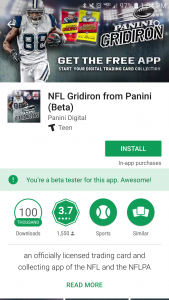
The newest APK (version 68) has many fixes in place for speed, login, pack opening and card loading.
FAQ:
How do I know I am getting the Beta? Once you are Beta approved, the Gridiron app title will have (Beta) at the end of it and the Google Play page will let you know you are a Beta tester for Gridiron.
Will I lose my cards if I download the Beta? No. You will still have all cards in your current collection as well as any new cards purchased in the Beta.
How long does it take to be added to the Beta list? The process should take a matter of minutes but can vary and may take longer.
Can I leave feedback on the Beta? Yes! Any and all feedback will be appreciated to help improve the experience for our Android users.
Which version is the Beta? The Beta is version 1.7.3 and APK version 69.
Where do I opt into the Beta? At the bottom of the Panini Gridiron page in the Google Play store there is a button to opt into our Beta Tester program. Or go to – https://play.google.com/apps/testing/net.paninidigital.gridiron
