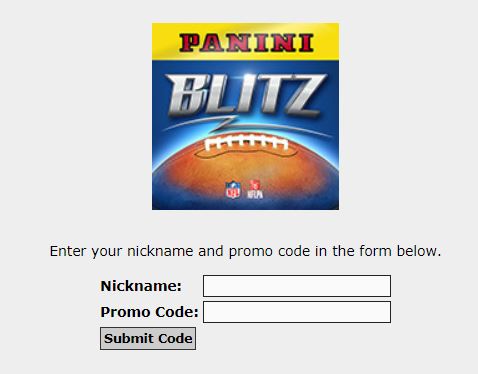Have a Promo Code? Here’s how to claim it!
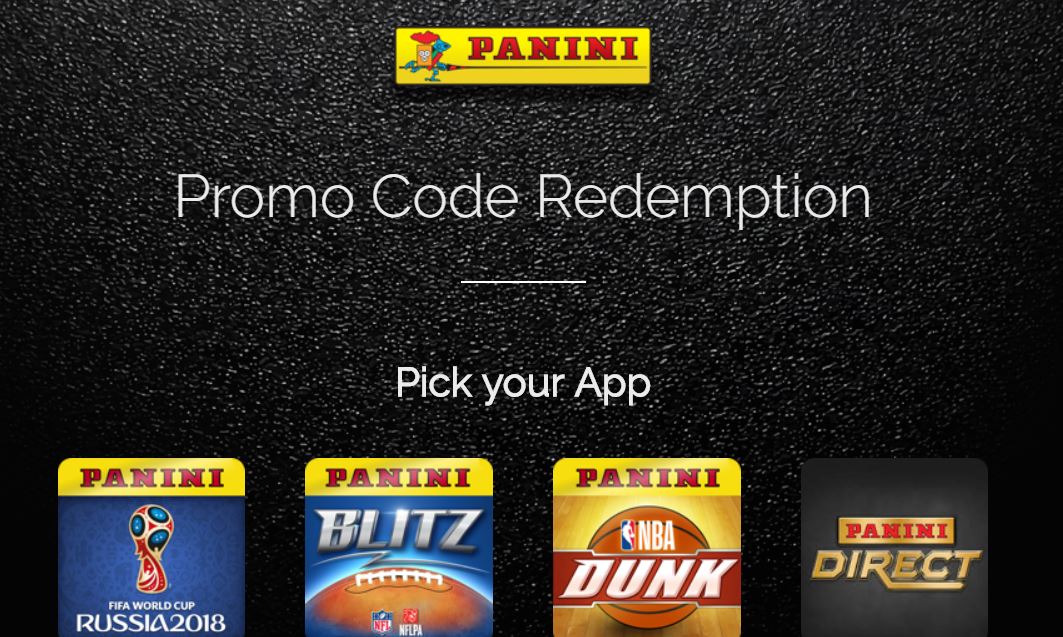
Have you received a Promo Card for one of our Panini Digital apps? Our Promo Codes can be redeemed for FREE Packs, Exclusive Cards, or FREE Coins! If you have a Panini Blitz, Panini Dunk or Panini FIFA World Cup Promo Code, there are a few ways you can redeem them.
In the app:
If you are in the Blitz app, click the Helmet icon in the upper left hand corner to access the main menu. Next, select Settings from the menu options. On the Settings page you will see a link to “Redeem Promocode”:

Clicking Redeem Promocode will direct you to the redemption page where you will enter your Blitz username and your promo code. Once it has successfully been redeemed, you can then navigate back to the home page of the app to see your added Packs, Coins or Cards.
On the web:
You can also redeem promo codes directly at the following website to redeem it:
https://www.paninipromocode.com/
Once you have entered the site, simply pick which app your code is for – Panini FIFA World Cup, Panini Blitz, or Panini Dunk. On the ensuing page you will then enter your User Nickname for the app along with the Promo Code:
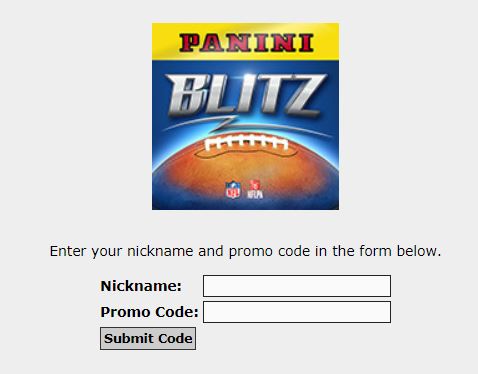
Once your code is submitted successfully, your free Packs, Coins or Cards will be added to your account! Each Promo code may only be used once per account